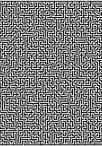During a late night web crawling session I found out that someone have reverse engineered (very much like I did) the Afternow Script. This was, as I’ve said before, the first attempt of a script that I ever made. It is also the one script I’ve done that have generated the most requests. Since Scriptographer is dead now I figure it couldn’t harm to link to it now, hope you don’t mind Jürg. The code is here and below are images of the three variations.
First out is the original Afternow.
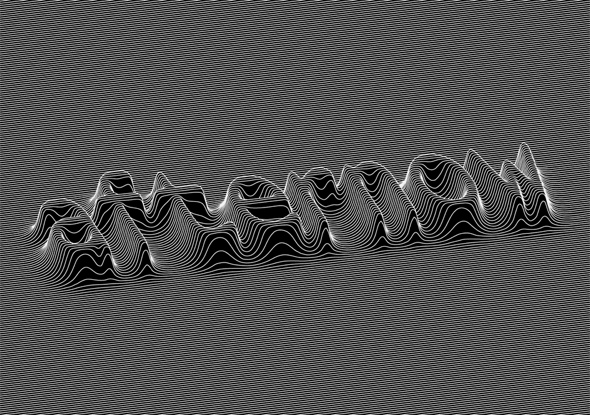 Followed by my own version.
Followed by my own version.
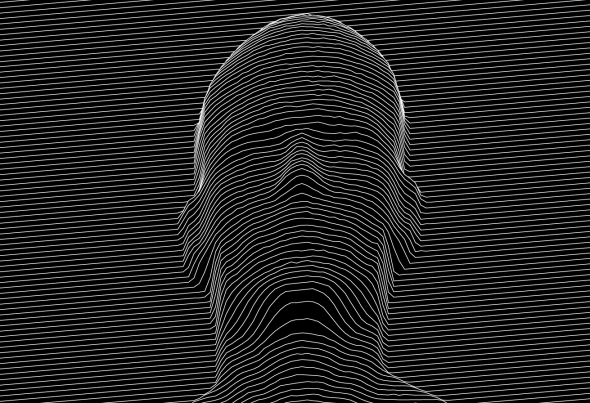 And lastly the one I found tonight.
And lastly the one I found tonight.

This post marks the start of a new project, which came about heavily influenced by the image below, Mokafolio‘s project Weird Faces Study, made with PaperJS.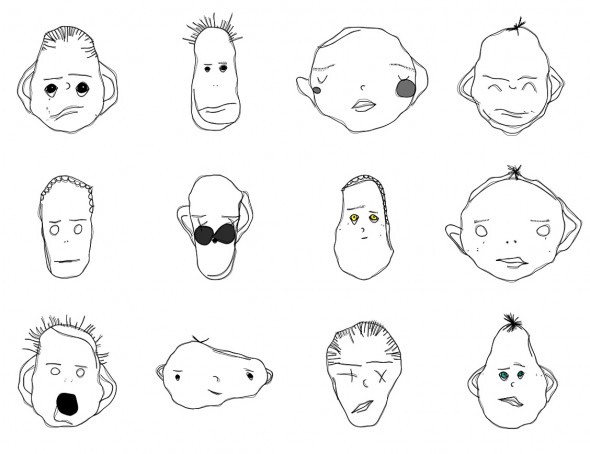
Long before this I had been wanting to make something modular and maybe even something that could generate some sort of seed value so that re-creating any previous attempts would be easy. Not sure whether this project qualifies as proceduraly generated as there is a very small amount of randomness in it. Instead it will rely heavily on the relationships between different points – or key locations whose values are determined by the input of the user.
The plan is to make a script that, given these values, will draw different faces (I told you it was heavily influenced), although with more control of the final output. The number of parameters will – if all goes according to what I plan – be quite high, probably at least twenty which will generate a rather long seed value.
In order for the seed value to be reasonably manageable I will use the LZW-compression algorithm hopefully reducing the seed to at least 75% of the original size. Thankfully, I’ve found a javascript implementation that will help a lot as I’m not that well versed in how it really works.
So, it all boils down to these checkpoints:
- Figure out what paramaters will be needed.
- How do the parameters relate to each other.
- Draw faces using these parameters.
- Create the GUI.
- Make seed values work.
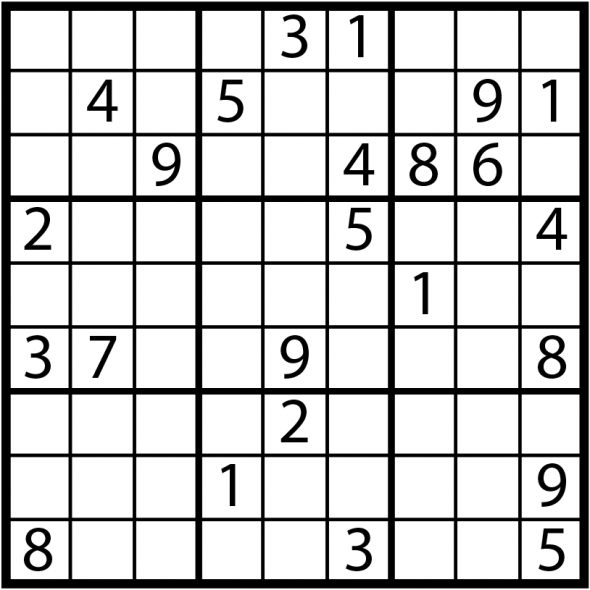
As Gramham van de Ruit tweeted about a Sudoku Generator for InDesign I had to look up the possibilities of making such a tool for Scriptographer. I’ve had this idea before but I’ve never put any effort into it. Not surprisingly, it is a fairly complex matter. Fortunately, a friendly soul, named David J. Rager, had posted the source code of his online javascript Sudoku Generator (+solver) on his blog. Being the opportunist that I am I quickly “borrowed” (well, he said it was free to use) his code and from that it was an oh-so-easy task to just wrap some Sg code around it for use in Illustrator!
The script generates puzzles and renders them in full vector. Everything; the frame, hints and a non-visible solution, are included inside a group object. Find it here.
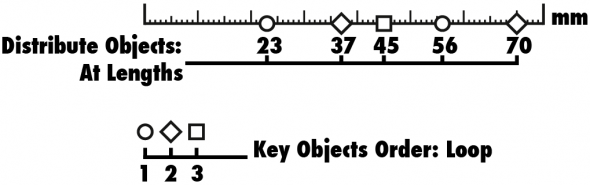
I’ve made yet another script to my dViz Tool Kit. Go here for the full brief…
I’ve also added a couple of pages devoted to all the scripts available in the package. Just navigate to the downloads section or click here.
I have made a few revisions to some scripts as well as an addition of a new one in the dViz package from my last post. The Analog Clock, Circular Bar Graph & Stacks scripts have had some very minor changes that won’t be particular noticeable.
The Hyperbolic Line Converter has gotten a name change to Hyperbolic Lines as it is from now on possible to make new lines by entering degree values. There is also a new option to choose what side of the disk the lines will be drawn.
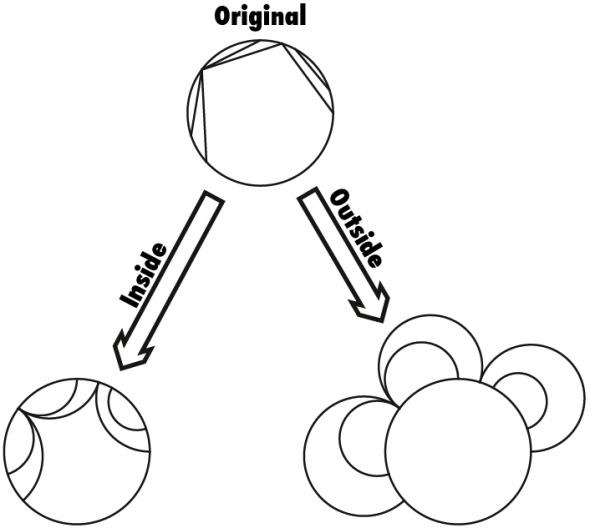
The new addition to the tools is the Measures script. Measures is useful to create rulers, gauges, scales etc. If a path is selected when pressing the ‘Make Ruler’-button the script will use that path as the spine/baseline of the ruler, otherwise it will create an ordinary straight ruler of entered length. The ‘Length’-option works differently when using percent as unit. The drawn ruler will ALWAYS be 100pt long and the ‘Length’-value is instead used to tell the script how high the scales max value is.

I have thrown together a collection of small scripts that could save some time when visualizing data. I hope they can be helpful as, for most of them, there are no equivalent functions inherent in Illustrator – well, as far as I know. If you find these tools helpful; or have any suggestions of improvement; [more…]
Yet another raster. This time I made it into pie charts. Each pie chart displays its sub-divided areas amount of red, green and blue in relation to each other. White will therefore be made up of three equal parts of maximum red, green and blue. See for yourself.
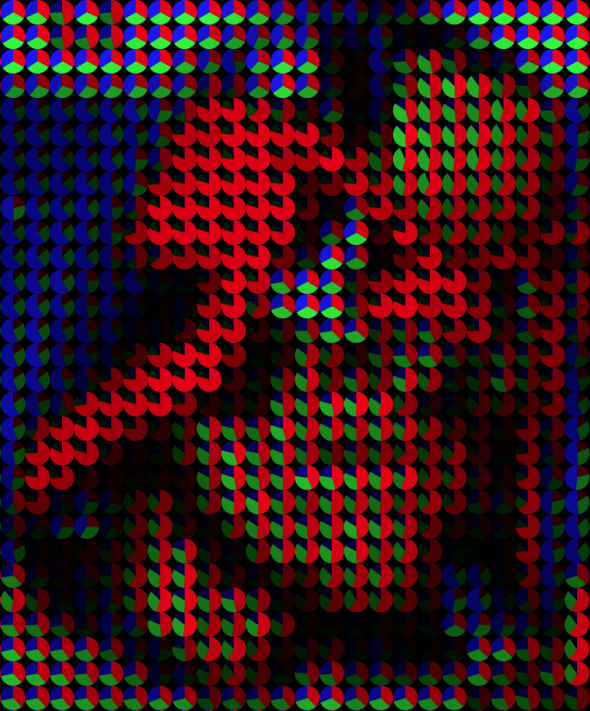 [more…]
[more…]
As I was fiddling around with a bunch of raster effects (covered in this post) I stumbled upon a nice look that I felt I had to cultivate. I wrote and posted the script at the Scriptographer homepage. I think it made quite the nice cross-hatch pattern by dividing the stroke width by three.

[more…]
I have been experimenting with different kinds of raster effects lately. Not really breaking any new grounds here but it is fun to try to come up with new stuff and just to play around for a while. The hardest part is to find a suitable image to apply these effects on and most of [more…]
 According to a recent tweet by Jürg Lehni, Wolff Olins and
According to a recent tweet by Jürg Lehni, Wolff Olins and Visuelle.co.uk Everyday Workshops are showcasing an installation made with the Scriptographer tool without giving any credit what-so-ever, a clear violation of the License Agreement Terms. Seems to be made fairly recent as well, because unless I’m not terribly mistaken, the above picture is made with functions just added to my Isometric Block Raster script. I’m flattered but at the same time somewhat upset – on behalf of Jürg – that people don’t give a damn about respecting simple rules!
UPDATE (Feb 27 – 23:28)
Seems they have corrected their little mishap and added the credits at the bottom.
UPDATE (Feb 28 – 12:08)
More corrections! Apparently Visuelle.co.uk had nothing to do with the whole ordeal as he was just posting stuff that he found interesting. Being a nice guy, he contacted Everyday Workshops and informed them about the mistake. So sorry David!
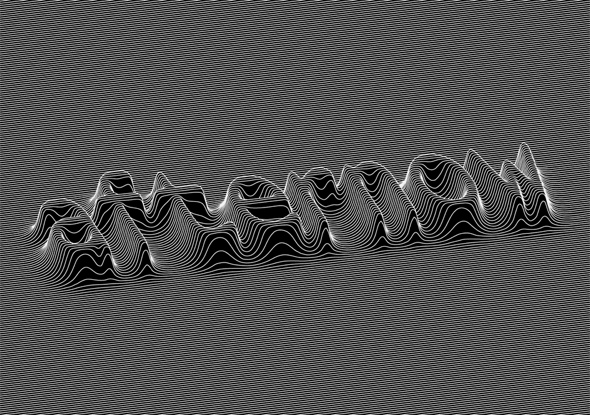 Followed by my own version.
Followed by my own version.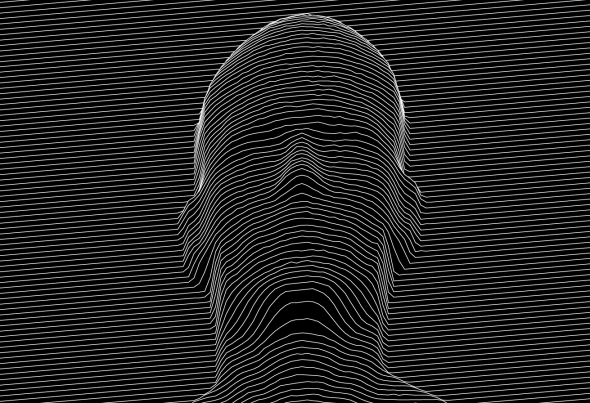 And lastly the one I found tonight.
And lastly the one I found tonight.
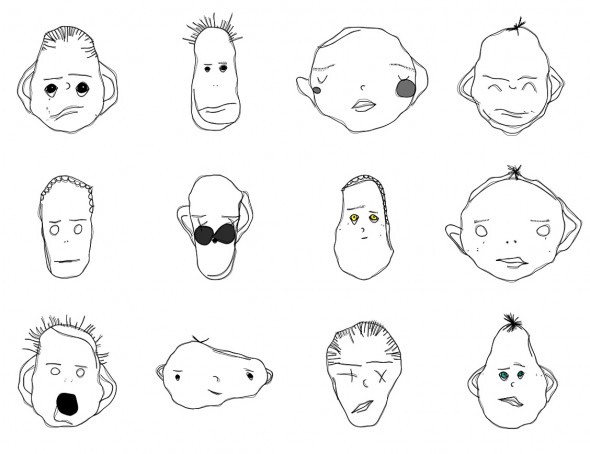
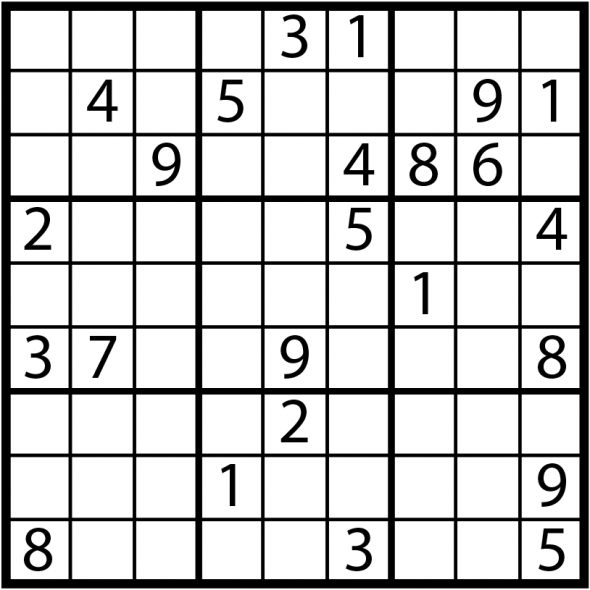
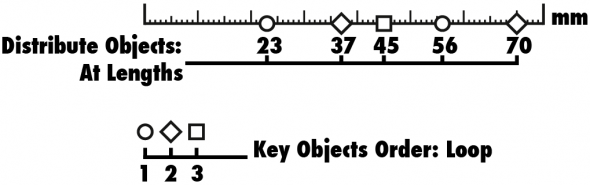
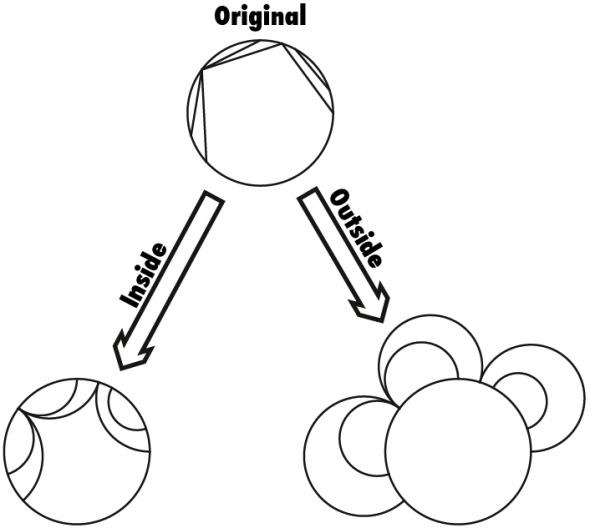

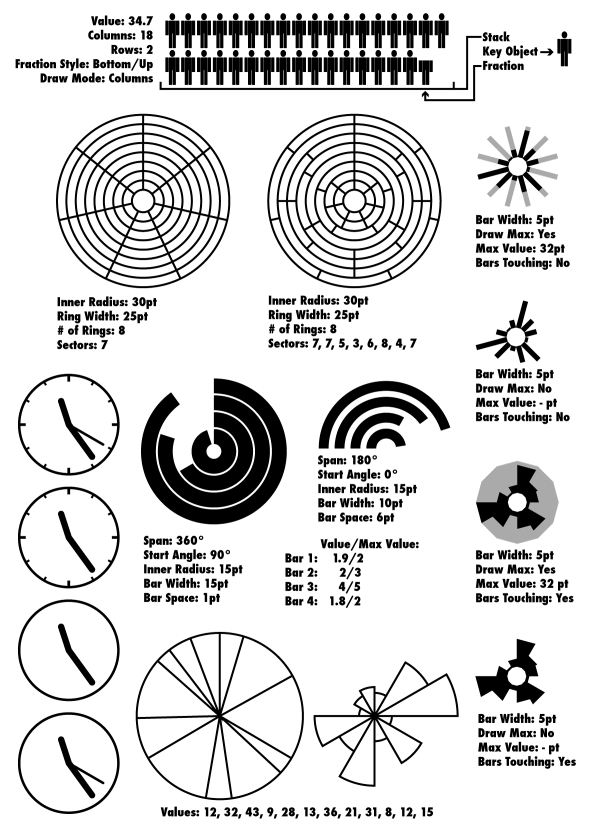
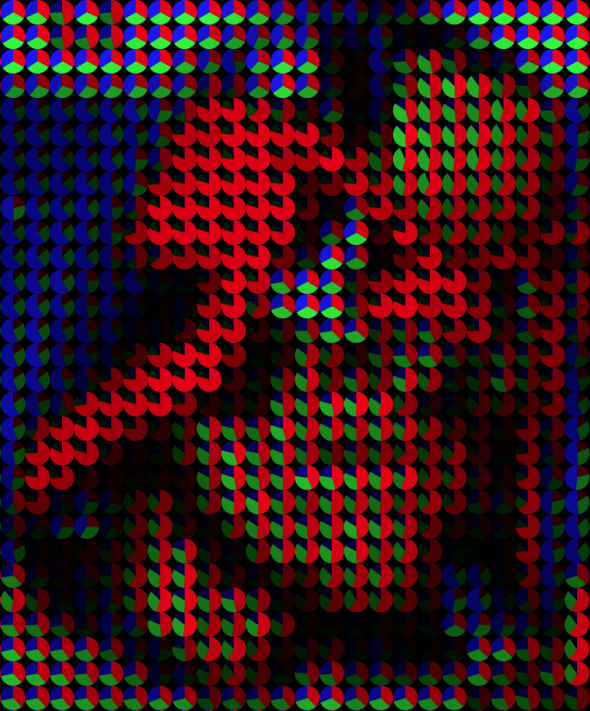

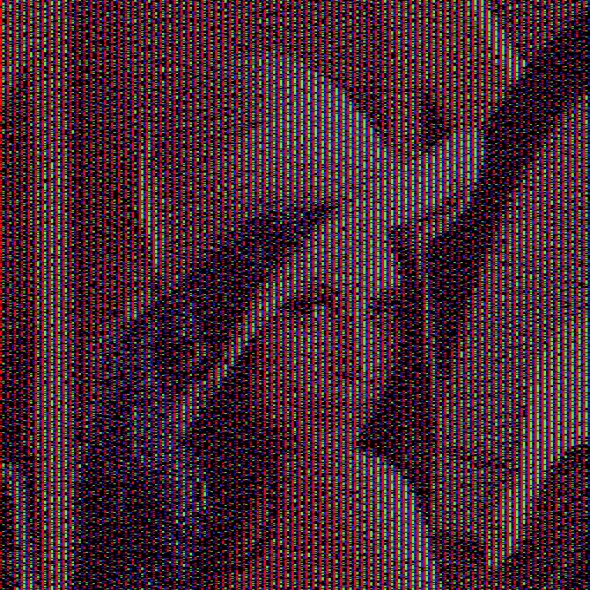
 According to a recent
According to a recent